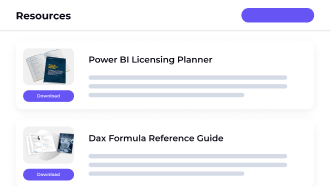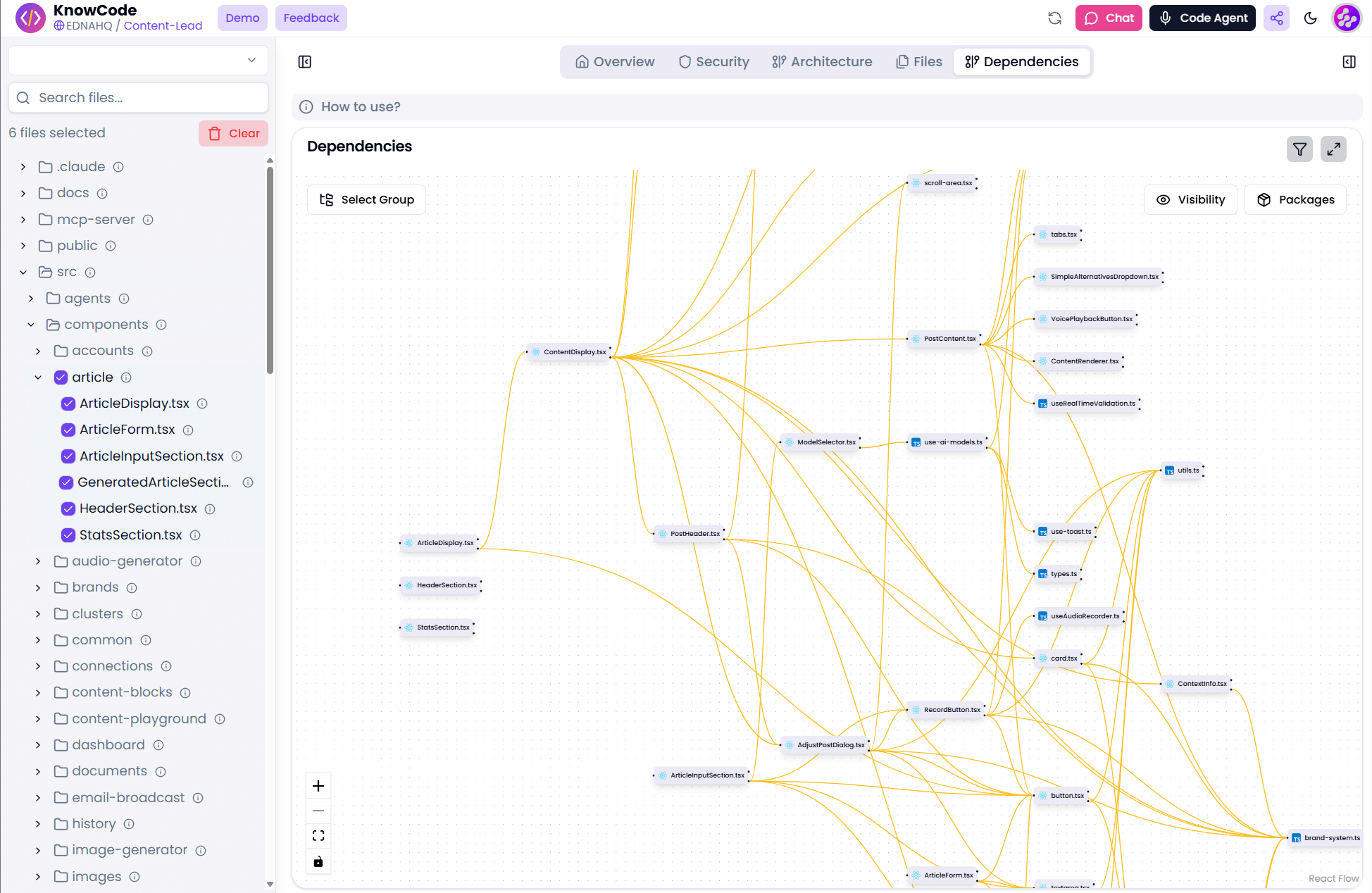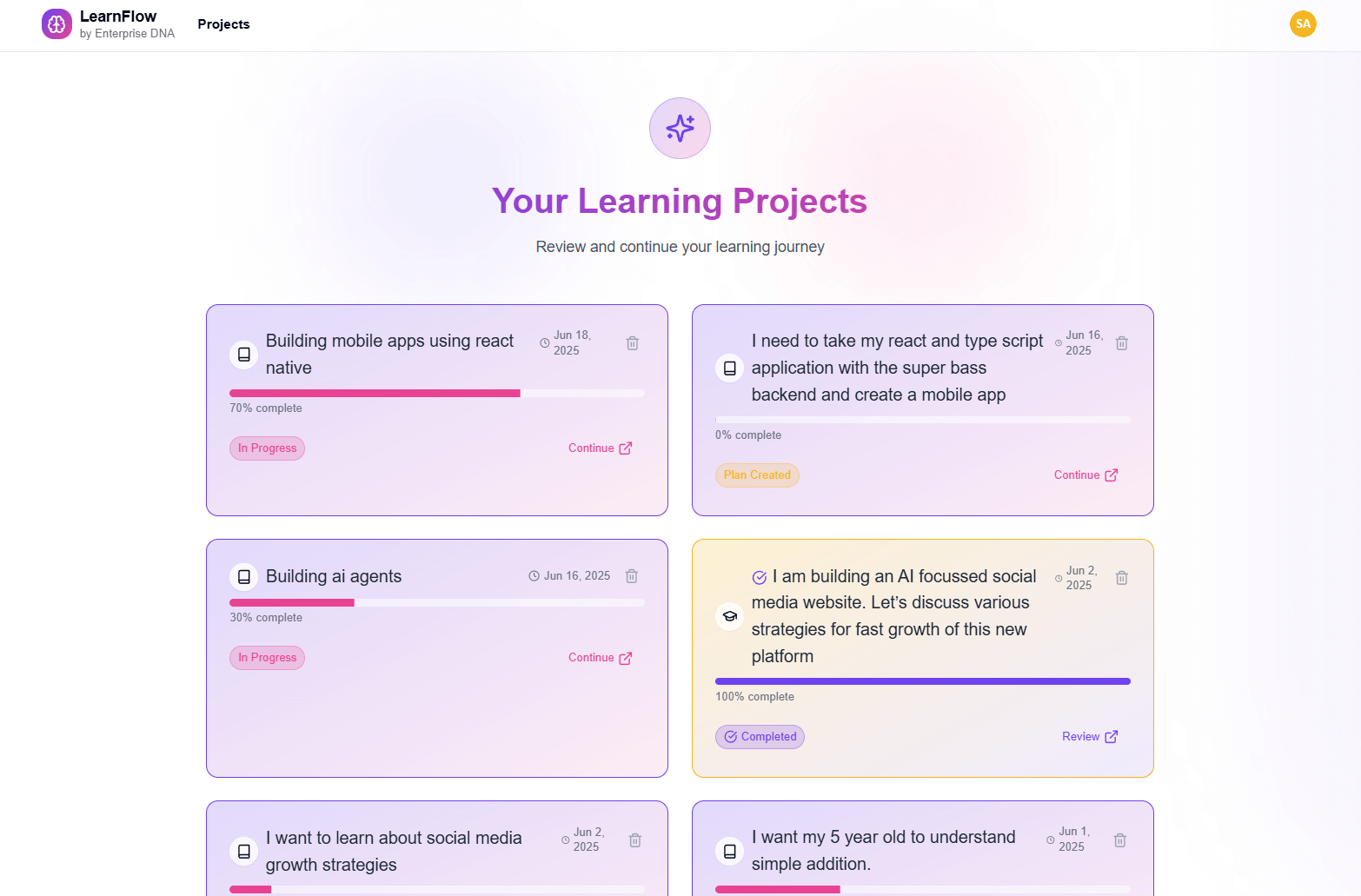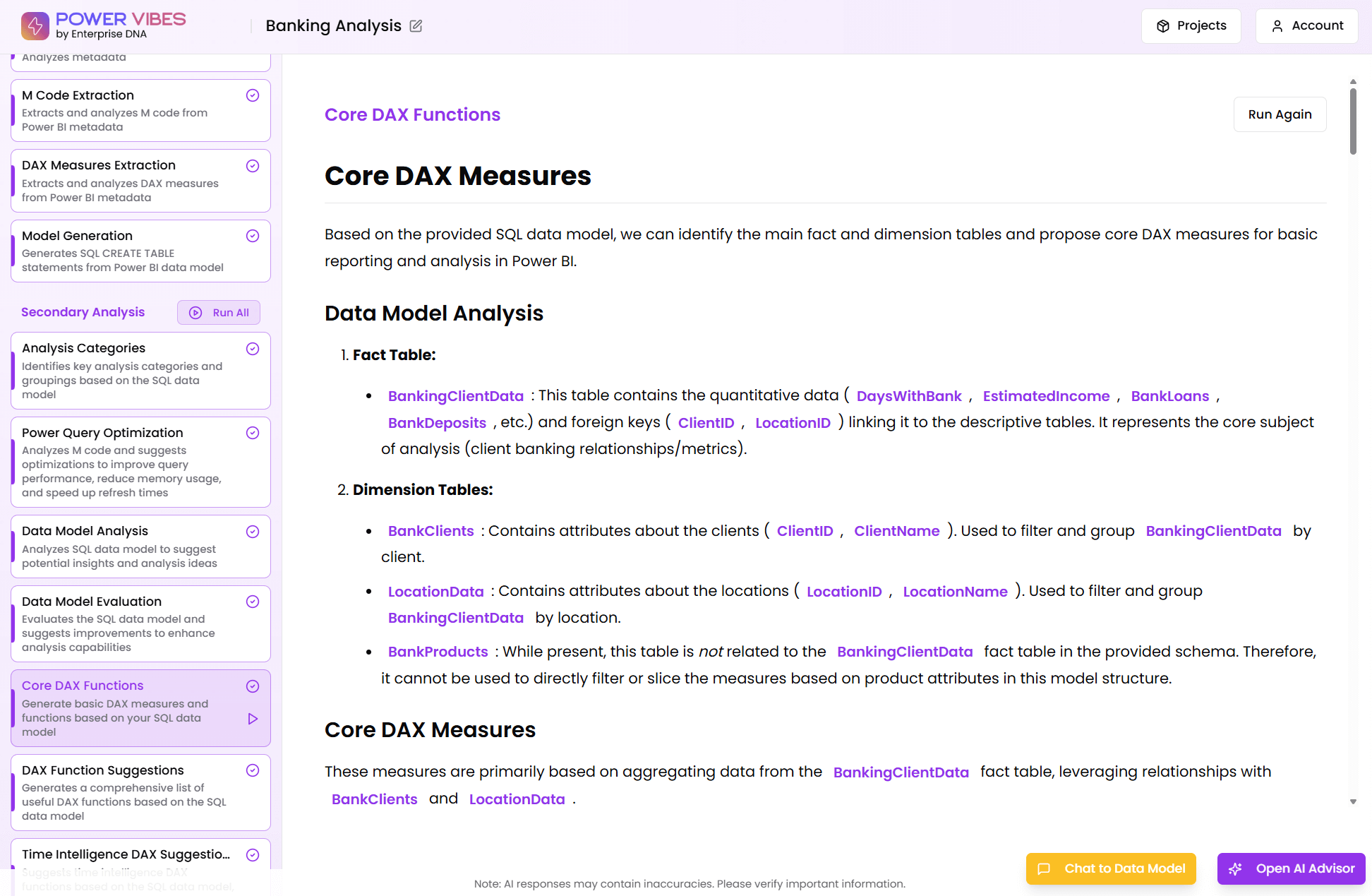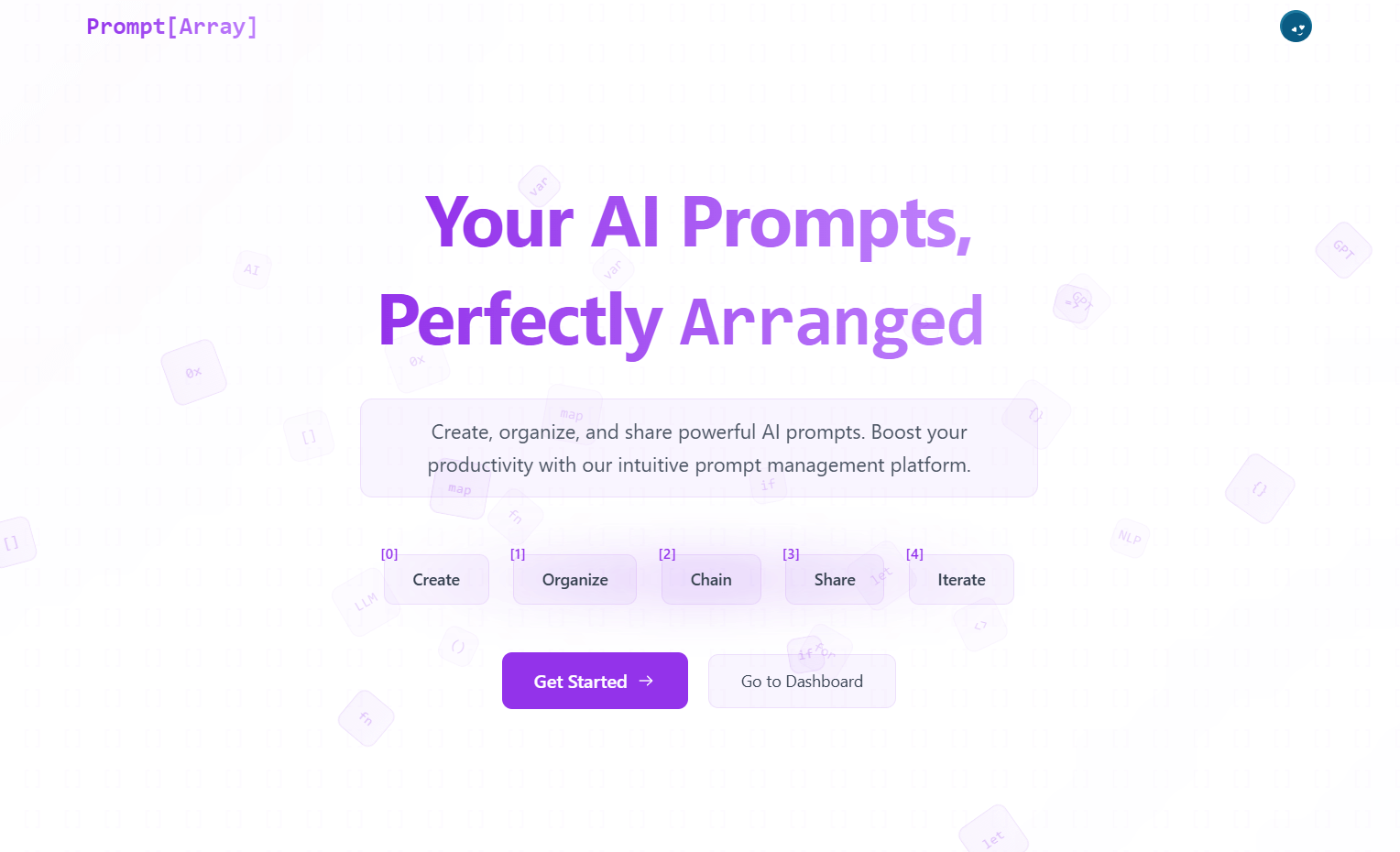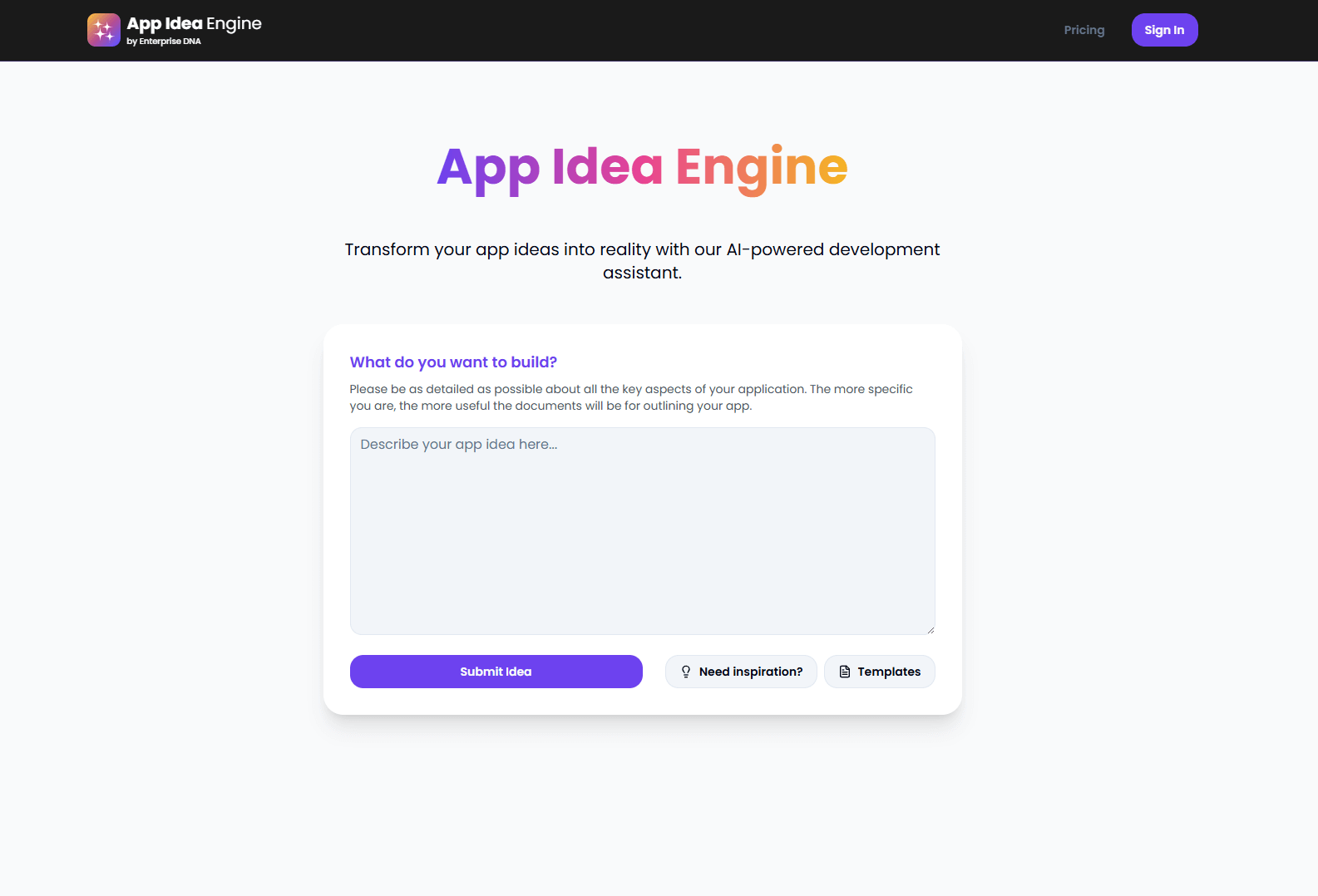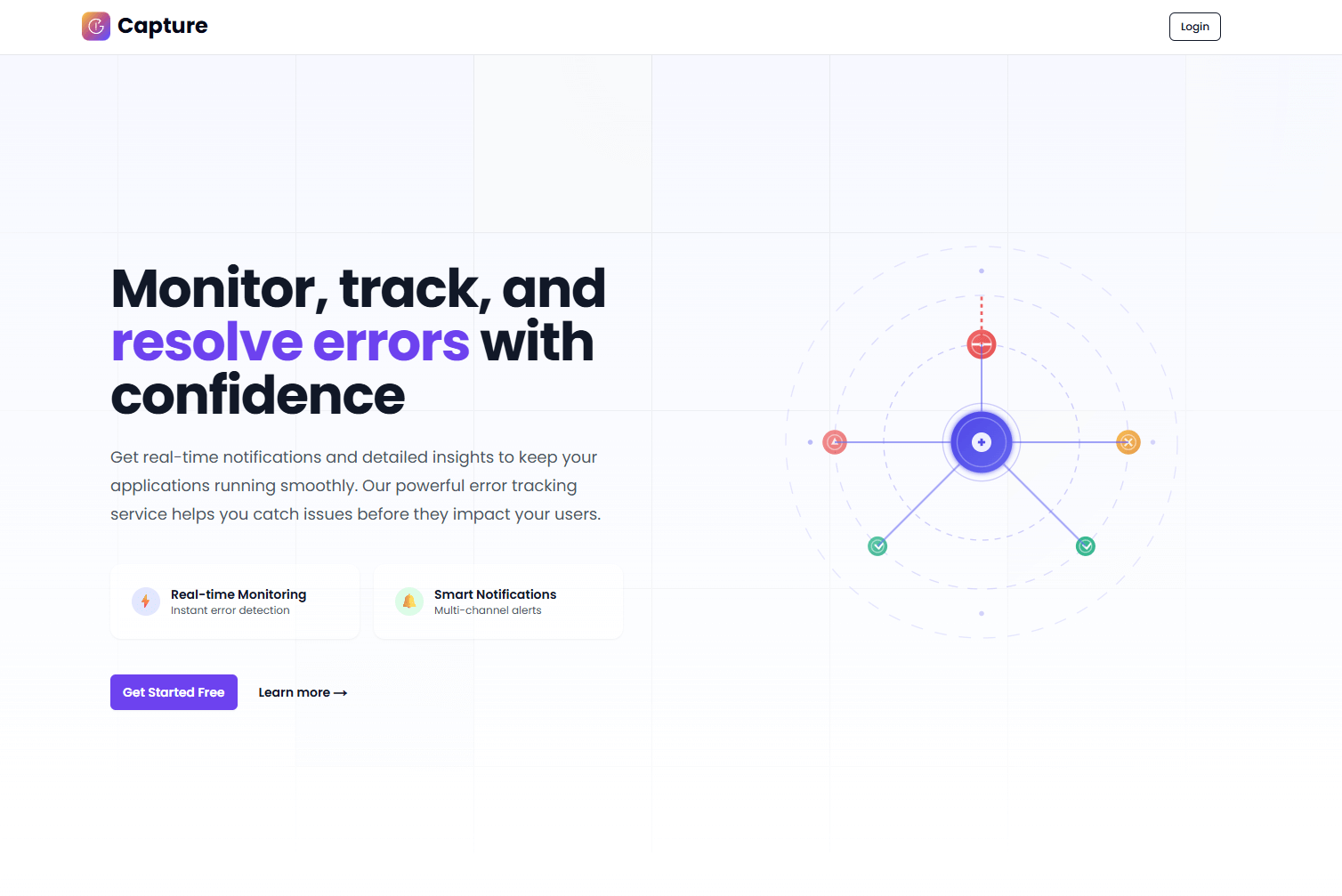Power BI Super Users Workshop
An in depth overview of the entire Power BI suite, with a focus on using Power BI to extract compelling insights from your own data.
Trusted by 220,000+ people worldwide.
An outline of this training course
Jumpstart your Power BI skills with this comprehensive training course designed for beginners. Learn from Sam McKay as he covers everything from Power BI Desktop, online service, and mobile applications to best practices for report development. The course breaks down into four key areas: data loading and transformation, data modeling, DAX calculations, and creating dynamic reports and visualizations.
Discover how to use Power BI effectively within your organization and create dashboards that offer insightful analysis and drive decisions. Join us to elevate your data reporting to new heights!
What is needed to take this course
Participants of this module should have a Power BI account and possess reporting and analytical skills. No other advance preparation is needed to take this course.
Who is the course for
If you are a beginner user of Power BI, an Excel user who want to upscale your reporting and/or transition to business intelligence role, or a data analyst who want to design custom dashboards and develop report with better insights, or a reporting manager who want to drive better business decisions, this is the course for you!
Details of what you will learn in this course
- Recognize - the key components of Power BI and the important features across the entire Power BI suite
- Link - the steps on how to bring in data from different sources into Power BI and transform the data in the Query Editor
- Distinguish - the process of setting up and managing data relationships for the data model
- Identify - appropriate DAX measures for your analysis
- Identify - the process of customizing reports using color themes, grids and custom visuals
- Determine - how to share report publicly using the Publish to Web feature
What you get with the course
- More than 6 hours of self-paced video training
- Resource pack with 1x demo data set and 1x pbix file
- Six review quizzes
- One final assessment
Program Level
Basic
Field(s) of Study
Computer Software & App
Instruction Delivery Method
QAS Self-study
CPE Credits Awarded
9.5 CPE Credits
***This course was last updated in September 2025
Enterprise DNA is registered with the National Association of State Boards of Accountancy (NASBA) as a sponsor of continuing professional education on the National Registry of CPE Sponsors. State boards of accountancy have final authority on the acceptance of individual courses for CPE credit. Complaints regarding registered sponsors may be submitted to the National Registry of CPE Sponsors through its website: www.nasbaregistry.org
What our
Students Say
Curriculum
Power BI Super Users Workshop
Introduction
Querying and Transforming Data
Data Modeling
DAX Calculations
Reports and Data Visualizations
Power BI Online Service
Tips for using Power BI within an organisation
Your Feedback
End-of-Course Assessment
Certification
Continuous Learning
Your
Instructor
Sam McKay
CEO & Founder
Sam McKay
CEO & Founder, Enterprise DNA
Sam is the Founder of Enterprise DNA and a leading voice in data and AI transformation. He helps professionals and organizations become ‘Full Stack AI Professionals’ capable of mastering data, building intelligent tools, and driving innovation at scale.
Through platforms like EDNA Learn, Data Mentor, AI Builders, and KnowCode, Sam empowers teams to thrive in the AI-driven future. His mission: to democratize advanced analytics and make real-world AI application accessible to all.
He’s a strong advocate for practical, hands-on learning and believes AI is unlocking a wave of opportunity for builders, creators, and problem-solvers worldwide.
Frequently Asked
Questions
What’s the difference between a free account and a paid plan?
Do I need to know anything about data science or data analytics to get started with Enterprise DNA?
How will I be charged?
Can I get an invoice for my company?
Are refunds available?
Will AI take over the world and make data skills worthless?
Recommended
Courses

Mastering Automation with Power Automate

Building and Deploying AI-Driven Apps

AI App Development Beginners Guide
Get full access to unparalleled
training & skill-building resources

FOR INDIVIDUALS
Enterprise DNA
For Individuals
Empowering the most valuable data analysts to expand their analytical thinking and insight generation possibilities.
Learn MoreFOR BUSINESS
Enterprise DNA
For Business
Training, tools, and guidance to unify and upskill the data analysts in your workplace.
Learn More